
Macrium Reflect Server
Advanced Backup and Recovery Software for Business-Critical Servers
List Price:
Our Price: $440.02
List Price:
Our Price: $396.02
More pricing below, click here!
Overview:
Protect Your Business with Confidence
Macrium Reflect Server, now powered by Reflect X technology, sets the standard for image-based server backup solutions. Designed for business-critical servers in commercial environments, it offers unparalleled speed, reliability, and flexibility.
Whether you need to secure your entire Windows operating system or protect specific files and data, Macrium Reflect Server provides the fastest time to first backup and peace of mind for full image or file and folder level restores.
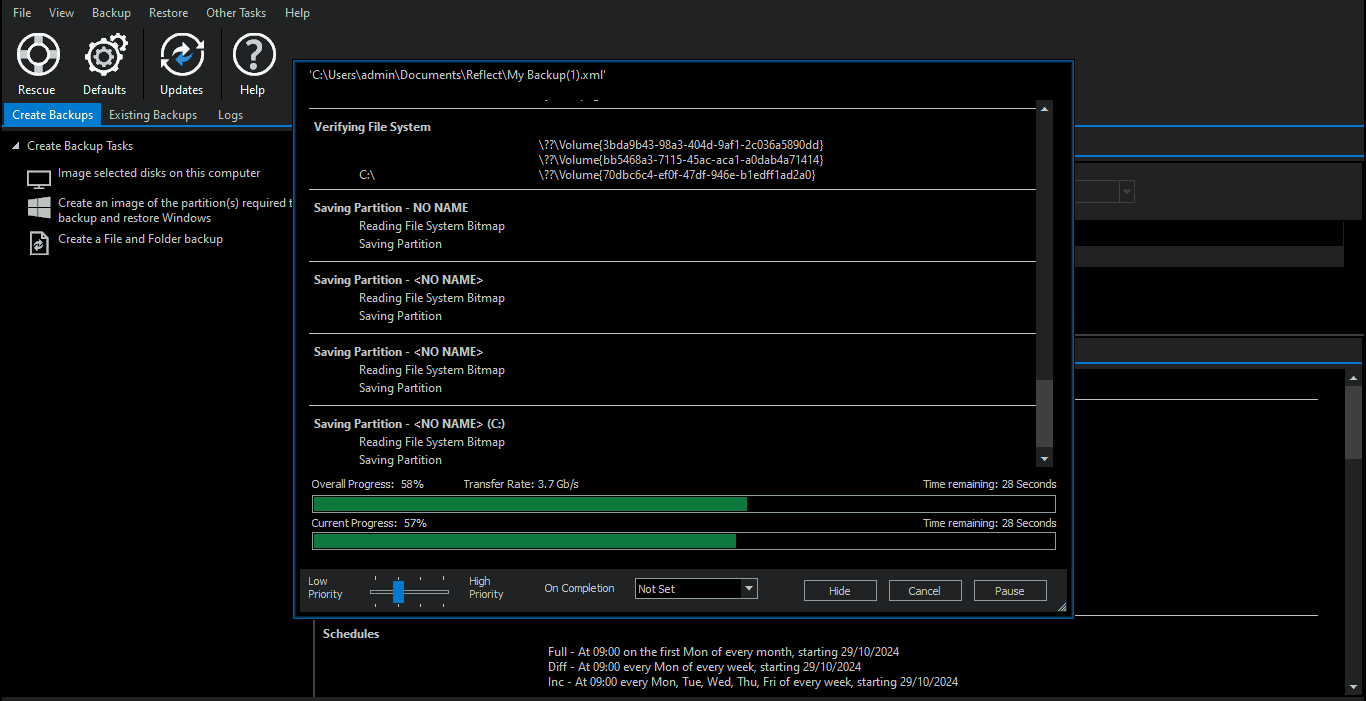
![]()
Up To 2x Faster Performance
Experience backup speeds up to twice as fast as previous versions, ensuring your data is protected quickly and efficiently.
![]()
Resumable Imaging
Never worry about interrupted backups again. Our new technology ensures your backups continue seamlessly from any disruption.
![]()
Advanced Encryption
Tailor your backups with precision using file and folder filtering options, and set up complex schedules to meet your specific business needs while optimizing system resources.
![]()
Instant Virtual Booting
Create, start, and manage Microsoft Hyper-V virtual machines instantly from backup images.
![]()
Rapid Delta Restore
Recover your images in minutes or even seconds, minimizing downtime for your business.
![]()
Comprehensive Server Support
Backup and restore all current Windows Server platforms, both physical and virtual.
![]()
Ransomware Protection
Safeguard your backups with Macrium Image Guardian, ensuring data integrity and security.
![]()
Flexible Backup Options
Choose from full disk imaging, file and folder backup, and incremental backups to suit your needs.
![]()
Server ReDeploy
Restore images to dissimilar hardware, ensuring business continuity across different server configurations.
![]()
Minimize Downtime
Rapid recovery keeps your business running.
![]()
Enhance Data Security
Advanced encryption protects your critical information.
![]()
Boost Operational Efficiency
Streamlined processes free up your IT resources.

Reflect X
Macrium Reflect Server now harnesses the power of Reflect X, our latest technological breakthrough. This transformative upgrade delivers enhanced speed for quicker backups and restores, improved open-source accessibility for greater transparency and customization options, and expanded device compatibility. These advancements ensure that Reflect Server remains at the forefront of business backup solutions, adapting to the evolving needs of modern enterprises.
Pricing Notes:
- Pricing and product availability subject to change without notice.
- Typically the licensing is per installtion, either PC or Server, regardless of numbers of CPU's or cores.
- The PC editions will not install if they detect a server OS
- The Technicians Licenses are annual subscriptions and are per technician
- The Home Edition does not have an annual maintenance renewal option. A new license must be purchased each year.
- The VM bundles will only install into virtual machines
- New licenses (and upgrades) for business buyers include Standard Maintenance and Technical Support for the first year. This includes free upgrades to new versions in the contract period
- Support Essentials is for home users and excludes free upgrades to next version
- Standard Technical Support is local business hours only web based support
- Premium Support is 24x7 web and phone based support
List Price:
Our Price: $440.02
List Price:
Our Price: $396.02
List Price:
Our Price: $110.05
